








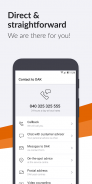

DAK App

DAK App의 설명
청구서 및 인증서 제출, 보너스 프로그램 관리, 이사 또는 이름 변경 보고, 새 보험 카드 신청 등 DAK 앱을 사용하면 쉽고 빠르며 장애가 없습니다. 주머니 속 서비스 센터를 찾아보세요!
내 DAK가 무엇인가요?
“My DAK”는 앱이나 웹을 통해 빠르고 쉽게 우려 사항을 처리할 수 있는 보호 영역입니다. 이 앱은 웹상의 보안 로그인을 위한 개인 키이기도 합니다. 이중 인증을 위해서는 항상 이 앱이 필요합니다. 이것이 우리가 귀하의 건강 데이터를 안전하게 유지하는 방법입니다.
DAK 앱의 장점은 무엇인가요?
✓ 송장과 증명서를 제출하세요. 스캔 기능을 이용하면 쉽고 편리하게 문서를 업로드하고 보낼 수 있습니다.
✓ 양식과 신청서를 작성하세요. 보호 구역에는 양식과 신청서가 이미 귀하의 정보로 미리 채워져 있습니다.
✓ 개인은 삶의 모든 단계에서 건강을 유지하도록 제안합니다. 적합한 예방 검사, 추가 서비스 및 온라인 코칭을 찾아보세요.
✓ 우리와 안전하고 빠르게 연결됩니다. 콜백 서비스, 채팅, 전화 또는 이메일 등 선택은 귀하의 몫입니다. 그리고: 디지털 메일을 활성화하시면 귀하는 당사의 편지 중 상당수를 디지털 방식으로만 받게 됩니다.
✓ 가족 서비스. 가족보험 자녀의 고민을 앱을 통해 편리하게 처리해 보세요.
✓ AktivBonus 보너스 프로그램을 관리하세요. DAK 앱을 통해 포인트를 모아 현금 보상으로 전환하세요.
✓ DAK 온라인 화상상담. 집에서 30분 이내로 편안하게 진료를 받아보세요.
✓ 사용하기 쉽고 장벽이 없습니다. 예를 들어 글꼴 크기 등 필요한 대로 DAK 앱을 정확하게 설정하세요.
DAK 앱을 위한 4단계
DAK 앱을 사용하려면 한 번 등록해야 합니다. 그런 다음 지문이나 얼굴 인식 등을 사용하여 DAK 앱에 로그인할 수 있습니다.
앱 설정 방법
1. 앱 다운로드
2. 이메일 주소 확인
3. 앱 코드 설정
4. 개인 식별
여기에서 앱 설정에 대한 동영상 지침을 확인할 수 있습니다.
https://www.dak.de/app
한 번 등록하면 모든 DAK 애플리케이션을 사용할 수 있습니다.
등록 및 신원 확인 절차는 귀하의 건강 정보를 보호하기 위해 고안되었습니다. 또 다른 장점: 개인 신원을 한 번만 확인하면 다양한 디지털 혜택을 쉽고 안전하게 사용할 수 있습니다. 단 하나의 비밀번호 또는 앱 코드로!
여기에서 앱 및 등록 절차에 대해 자주 묻는 질문을 확인할 수 있습니다.
https://www.dak.de/dak-id
DAK 앱은 누가 사용할 수 있나요?
15세 이상의 모든 피보험자는 건강 카드와 최신 운영 체제(Android 10 이상)가 설치된 스마트폰을 가지고 있는 경우 DAK 앱을 사용할 수 있습니다. 스마트폰도 생체 인식 등 디스플레이 잠금 장치로 보호해야 합니다.
추가 기술 요구 사항
- Chrome이 기본 웹 브라우저로 설정되어 있습니다.
- 루팅된 기기가 아닙니다.
- 소위 맞춤형 ROM이 없습니다.
접근성
https://www.dak.de/barrierfrei-app
에서 앱의 접근성 설명을 확인할 수 있습니다.
문의 방법
DAK 앱에 기술적인 문제가 있나요? 설치, 회원가입, 로그인 시? 기꺼이 도와드리겠습니다.
https://www.dak.de/app-support
양식을 사용하여 기술적 문제를 알려주세요. 아니면 040 325 325 555번으로 전화해 주세요.
귀하의 의견을 기다리겠습니다!
우리는 귀하의 희망에 따라 앱의 범위를 지속적으로 확장할 것입니다. 가능한 한 쉽게 처리할 수 있도록 앱에서 직접 의견을 요청합니다. 우리는 귀하의 의견, 리뷰 및 제안을 기대합니다.



























